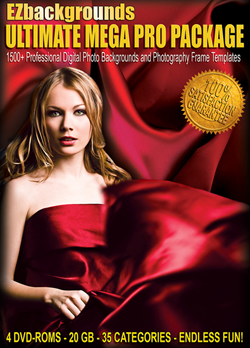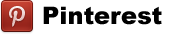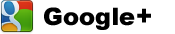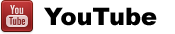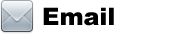Do you need a green screen backdrop?
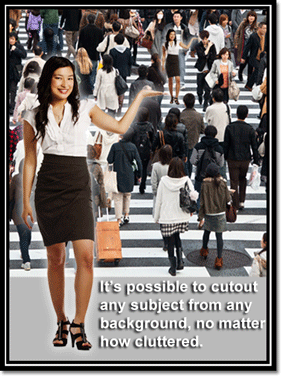
It's one of the most common question we get here at EZbackgrounds. "Is a green screen chroma key backdrop worth the investment?"
It’s a good question. The answer depends on what you mean by the word "need".
The short answer is no. It is absolutely possible for you to create realistic-looking portraits with digital backgrounds no matter what kind of "real world" background is behind your subject. With enough time and a steady enough hand you could cut a single person out of a crowded city street and paste them onto the background of your choice.
However, without the chroma key backdrop, you will need a little skill. It’s a good skill to learn. Any photographer or graphic artist from hobbyist to pro should have the basics of cutting and pasting a subject within their basic skill set.
Most people find the process very easy to learn. Like any skill, it takes a little practice to perfect. Once learned, it will all become second nature to you. Check out our free video tutorial on cutting out a subject from a cluttered background.
Do you have the time?
We often say that what we really offer here is time. Time savings to be more specific. Each background and frame template represent several hours of creation. Factor in travel, scouting, waiting for proper conditions, capturing and processing and uploading the images; it can get expensive very quickly.
People choose to add digital backgrounds to their photography "toolkit" because it saves time and money. Shouldn’t you apply that value sense to purchasing a green screen too? The answer is a surprising–maybe.
Any solid color can be "keyed" or selected using your image editing program. The main reason that green is the color used most often in chroma key is that it is the color least present in most skin color. Long story, short; you can use a blank wall or solid-color sheet at home and achieve the same effect.
You can see how easy it is to pull a subject from a solid-color background by viewing our video tutorial.
Why would anyone use a green screen backdrop?
If you can use a sheet or wall at home, why would anyone use a green screen for chroma key? Although a bed sheet doesn’t exactly convey professionalism to potential clients; that’s not the main benefit of using a chroma key backdrop.
The answer again comes back to time . It’s a matter of work flow. If you’ve ever done a photo shoot, you know it is a process involving many steps from concept to completion.If you are a professional with numerous clients, the time savings of a chroma key backdrop would pay for itself in just a few shoots.
If you enjoyed this article, get email free updates
Article Takeaways
1. You can extract any subject from a background without using a green screen background. A chroma key background simply makes it much easier.
2. Any solid background, regardless of color, will make subject extraction easier as long as there is contrast between the subject and background.
3. A green screen chroma key background is essential for high-volume or professional work.